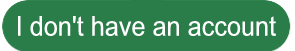It’s probably time to check it!
Believe it or not, just keeping your tablet’s software updated will go a long way in keeping your data safe. It has protection built in to keep your data secure.
But when that protection gets old, it becomes vulnerable and must be updated. Most security updates on a tablet happen automatically but not always. To check if an update is available:
1. Open your device’s Settings shortcut.
It looks like this:


2. On iphone tap “General.”
On Android Tap “Security.”
3. On iphone tap “Software Update.”
On Android tap “Google Play system update.”
4. Follow any steps on the screen.
While you’re checking for tablet security updates, when was the last time you checked your bank account online? Tap your answer to continue: